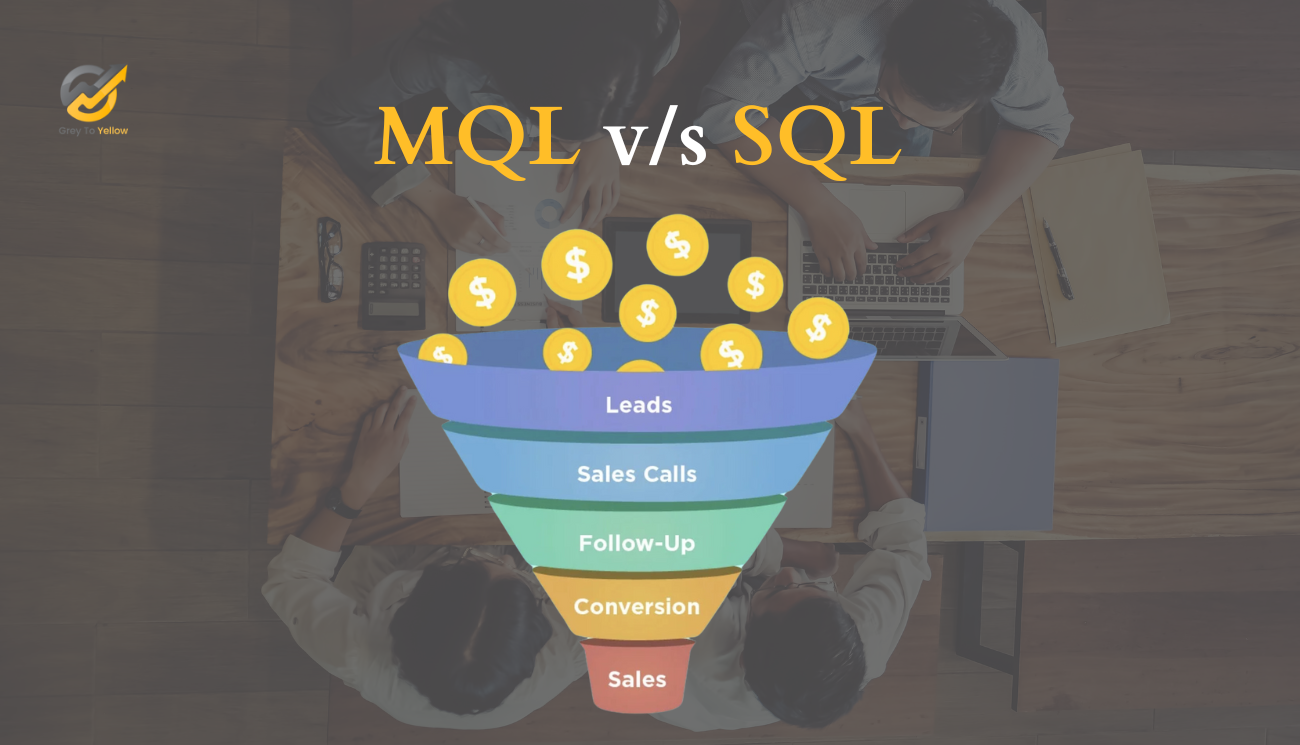What is a Marketing Calendar? (And How to Create One You’ll Actually Use)
Introduction
A marketing calendar is an essential tool for any business that wants to stay organized and productive. It provides a clear overview of your upcoming marketing activities and important dates, helping you to plan and execute your campaigns effectively.
What is a Marketing Calendar?
A marketing calendar is a schedule of your marketing activities and important dates. It can cover a month, quarter, or even a year, and it documents product launches, social media posts, blog articles, sales, and live events.
Why Use a Marketing Calendar?
- Identify Priorities: A marketing calendar helps you identify your most important tasks and allocate resources accordingly.
- Encourages Proactivity: By planning ahead, you can avoid last-minute rushes and ensure that your campaigns are executed on time.
- Aligns Your Team: A shared marketing calendar helps everyone on your team stay on the same page and work towards common goals.
- Improves Organization: A well-structured marketing calendar keeps you organized and helps you track your progress.
What to Include in a Marketing Calendar
- Campaigns: Major marketing campaigns, such as product launches, seasonal promotions, or events.
- Product Launches: New product releases or updates.
- Sales: Sales periods, discounts, or promotions.
- Webinars/Live Events: Online or in-person events that you’re hosting or attending.
- Industry Conferences: Relevant industry conferences or trade shows.
- Content Publication: Schedule for blog posts, articles, videos, or social media content.
- Emails: Email marketing campaigns, newsletters, or promotional emails.
- Holidays: Major holidays or cultural events that may impact your marketing efforts.
- Experiments/Tests: A/B tests, new marketing channels, or other experiments.
Types of Marketing Calendars
- Campaign Calendar: A high-level calendar that outlines your major marketing campaigns.
- Events Calendar: A calendar for tracking events, webinars, or conferences.
- Email Calendar: A calendar for scheduling your email marketing campaigns.
- Editorial or Content Calendar: A calendar for planning and scheduling your content creation.
- Social Media Calendar: A calendar for planning and scheduling your social media posts.
How to Create a Marketing Calendar
- Identify Key Dates and Milestones: Start by identifying important dates such as product launches, holidays, and industry events.
- Set Your Functional Goals: Determine what you want to achieve with your marketing calendar, such as improving team alignment or increasing website traffic.
- Break Down Key Dates: Break down your key dates into smaller tasks and assign deadlines.
- Establish Timelines and Schedules: Create a schedule for your marketing activities, taking into account your team’s bandwidth and resources.
- Document Your Schedule: Use a digital tool or a spreadsheet to document your marketing calendar.
Marketing Calendar Examples
- HubSpot Calendar: A powerful tool for creating and managing marketing calendars.
- Asana: A project management tool that can also be used to create marketing calendars.
- Google Sheets: A simple and flexible option for creating a basic marketing calendar.
Tips for Using a Marketing Calendar
- Review and Update Regularly: Regularly review your marketing calendar to ensure it’s up-to-date and aligned with your goals.
- Be Flexible: Be prepared to adjust your marketing calendar as needed to accommodate changes in your plans or unexpected events.
- Collaborate with Your Team: Share your marketing calendar with your team to ensure everyone is on the same page.
- Use a Visual Tool: A visual representation of your marketing calendar can help you visualize your plans and track progress.
By using a marketing calendar, you can improve your team’s efficiency, increase your productivity, and achieve your marketing goals.