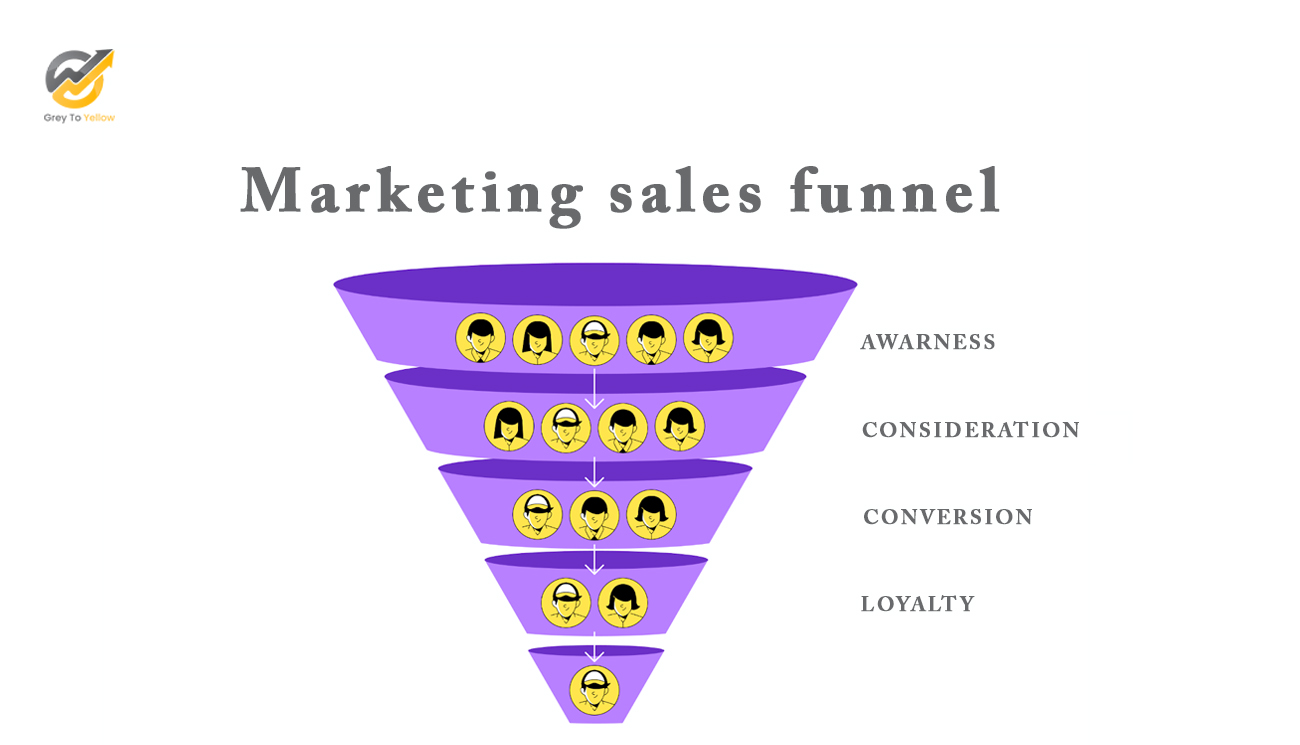Choosing the Right CMS: A Comprehensive Guide
A Content Management System (CMS) is the backbone of modern websites, simplifying the process of creating, managing, and publishing content. It empowers both technical and non-technical users to build and maintain dynamic websites without extensive coding knowledge. However, the abundance of CMS options can make the selection process challenging.
Understanding the Basics
A typical CMS comprises two core components:
- Content Management Application (CMA): The backend interface where users create, edit, and organize content.
- Content Delivery Application (CDA): The frontend that displays the content to website visitors.
Key Factors to Consider
When selecting a CMS, several key factors should be evaluated:
- Ease of Use: A user-friendly interface is crucial for efficient content management, especially for non-technical users.
- Customization: The ability to tailor the CMS to specific needs, whether through themes, plugins, or custom code, is essential.
- Security: Robust security features are paramount to protect websites from cyber threats.
- Scalability: The capacity to handle increasing traffic and data as the website grows.
- Cost: Initial setup costs and ongoing maintenance fees should be considered.
- Community and Support: A strong community and active support forums can be invaluable for troubleshooting and learning.
Top CMS Platforms
Let’s delve into some of the most popular CMS platforms:
WordPress
- Pros: User-friendly, highly customizable, extensive plugin ecosystem.
- Cons: Can be complex for beginners, requires regular updates and security patches.
- Best for: Blogs, small businesses, and personal websites.
WordPress is the most widely used CMS, powering millions of websites worldwide. Its user-friendly interface, vast plugin library, and extensive community support make it a popular choice for many. However, its flexibility can also lead to complexity, especially for those without technical expertise.
Drupal
- Pros: Powerful and flexible, high-performance, excellent security.
- Cons: Steep learning curve, requires technical expertise.
- Best for: Large-scale websites, government portals, and enterprise-level applications.
Drupal is a highly customizable and scalable CMS, ideal for complex websites with demanding requirements. It offers a robust framework and a strong focus on security. However, its steep learning curve and technical complexity can limit its appeal to less experienced users.
Joomla
- Pros: User-friendly, feature-rich, suitable for both small and large websites.
- Cons: Can be complex for beginners, requires regular updates and security patches.
- Best for: Membership sites, e-commerce stores, and corporate websites.
Joomla strikes a balance between user-friendliness and flexibility, making it a suitable choice for a wide range of websites. It offers a variety of features and extensions, but its complexity can be overwhelming for those new to CMS.
Content Hub (by HubSpot)
- Pros: Integrated with HubSpot’s marketing, sales, and service tools, easy to use, strong security features.
- Cons: May require a HubSpot subscription.
- Best for: Businesses that use HubSpot’s marketing and sales tools.
Content Hub is a powerful CMS that seamlessly integrates with HubSpot’s marketing, sales, and service tools. It offers a user-friendly interface, strong security features, and robust customization options. However, its tight integration with HubSpot may limit its appeal to those not using HubSpot’s other products.
Shopify
- Pros: User-friendly, specifically designed for e-commerce, strong integration with payment gateways and shipping carriers.
- Cons: Limited customization options for non-e-commerce websites.
- Best for: Online stores and retail businesses.
Shopify is a dedicated e-commerce platform that simplifies the process of setting up and managing online stores. It offers a wide range of features, including payment processing, shipping, and marketing tools. However, its focus on e-commerce may limit its suitability for other types of websites.
Choosing the Right CMS for Your Needs
To select the optimal CMS, consider the following factors:
- Technical Expertise: If you’re not tech-savvy, opt for a user-friendly CMS like WordPress or Shopify.
- Website Complexity: For simple websites, WordPress or a website builder might suffice. For complex websites, Drupal or a custom CMS could be better.
- Budget: Consider the initial setup costs and ongoing maintenance fees.
- Long-Term Goals: Choose a CMS that can scale with your business as it grows.
By carefully evaluating these factors and considering your specific needs, you can select the right CMS to power your online presence.